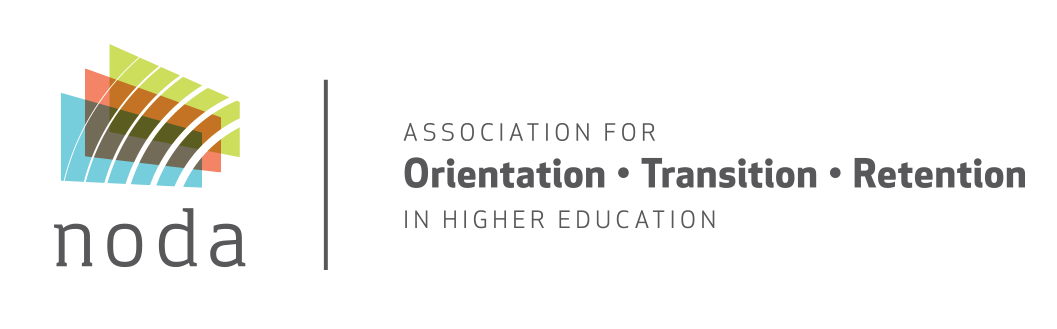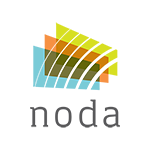Create the contact Record
Step 1: Log into the Membership Portal
Step 2: Select My Organization
Step 3: Select Organization Contacts
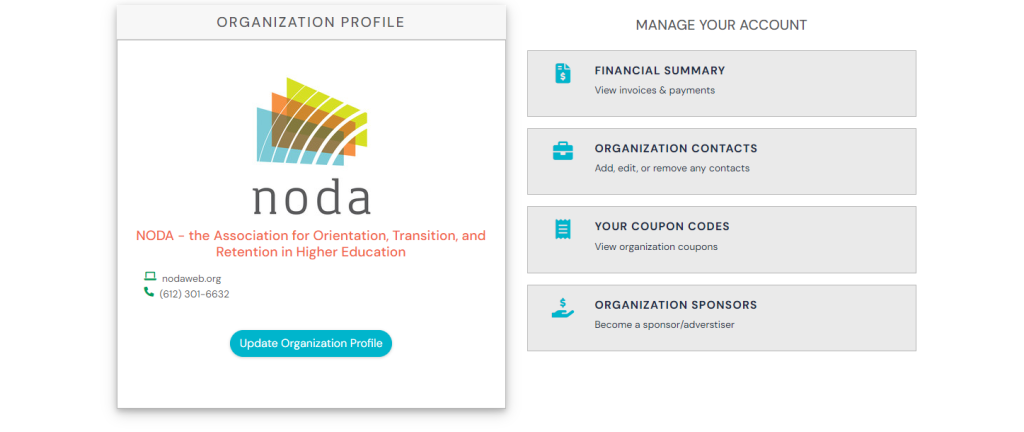
Step 4: Use the Add Contact button at the bottom of the page.
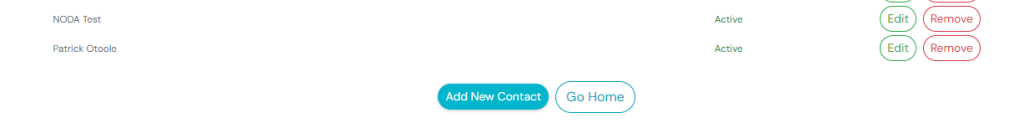
After completing the process the contact will be added to the institutional membership and start receiving NODA communications. However, if the individual would like to interactive with any NODA platforms (i.e. register for events, post on NODA Connect, or submit a form) they will need to create login credentials. At present there is no automated email informing newly added contact of this step.
Create Login Credentials
In order to interact with NODA platforms you need to have login credentials which are created by each user even when a contact record has already been created. Visit membership.nodaweb.org/welcome for information about crediting a login. The process will automatically connect you with the any matching contact records in our system. If you have any questions or difficulties don’t hesitate to reach out.